- May 21, 2025
- Posted by: Interwest Communications Team
- Categories: News, Uncategorized

Originally posted on December 4, 2023 @ 9:00 am

Is Google Docs Safe for Businesses?
In today’s technology-driven world, businesses rely heavily on cloud-based tools for collaboration and document management. Among the various options available, Google Docs has gained significant popularity due to its ease of use.
Google Docs offers a secure and comprehensive platform for businesses to collaborate and manage documents, but let’s take a closer look at their security features to see what Google offers their clients in regards to information safety.
The Top 3 Security Features in Google Docs
When it comes to safeguarding your business data, Google Docs offers a range of security features to ensure confidentiality, integrity, and availability. So let’s take a closer look at the measures they instill to protect businesses’ data.
1) Data encryption
One of the main features that Google Docs offers their clients in regards to security is their top-notch encryption methods, like the Advanced Encryption Standard (AES) 256-bit encryption, which ensures that the data remains unreadable without the encryption key.
2) Two-Factor Authentication
In addition to encryption, Google Docs also implements two-factor authentication to protect your account from unauthorized access, adding an extra layer of security to your account by requiring a second form of verification in addition to your password.
3) Artificial Intelligence Security
Furthermore, Google utilizes AI algorithms to analyze patterns, detect anomalies, and identify potential security threats in real-time, which helps prevent unauthorized access attempts and ensures that your business documents remain secure and confidential.
Another advantage of AI technology is that it constantly evolves and adapts to new threats, making it highly effective in combating emerging security risks and allowing Google Docs to detect and block suspicious activities, such as unauthorized access attempts.
However, AI-powered security features extend beyond traditional methods of protection, given that they can also analyze user behavior and identify any unusual or suspicious activities that may indicate a compromised account.
For example, if a user suddenly starts accessing documents from an unfamiliar location or at an unusual time, Google Docs AI can flag this behavior and prompt additional verification steps to ensure the account’s security.
AI algorithms also have the power to analyze email headers, content, and attachments to identify suspicious emails and warn users about potential phishing attacks, helping users avoid falling victim to social engineering tactics and keeping their sensitive information safe.
With the use of these tools, Google Docs ensures that your documents remain secure and confidential. However, let’s take a deeper dive into what these features are protecting you from to better understand why they are so important.
The Potential Risks and Threats in Google Docs
While Google Docs offers robust security features, businesses must be aware of potential risks that may compromise the confidentiality of their information. So, let’s explore some of the risks that you should be mindful of when using Google Docs, and the solution to those threats.
| Potential Risk | Potential Solution |
| Phishing attacks are when hackers attempt to deceive users into giving them private information by sending fake emails or messages disguised as Google Docs notifications, which makes it challenging to differentiate between the real thing. | Educate employees about the warning signs of phishing emails and encourage them to verify the authenticity of any Google Docs notification they receive, while also implementing two-factor authentication on any official document. |
| Malicious entities may embed malware in seemingly harmless documents, which can infect a user’s device or enable unauthorized access to sensitive information. | Implement robust antivirus software on all devices accessing Google Docs and regularly scan files for malware to detect and remove any potential threats. |
| Unauthorized access can happen if individuals with malicious intent gain access to login credentials or if employees share sensitive information without appropriate access controls. | Implement strict access management policies by limiting access to documents to authorized employees and creating multi-factor authentication, which requires users to provide a fingerprint scan or a unique code sent to their mobile device. |
By being aware of these potential risks and taking proactive measures to mitigate them, businesses can enhance the security of their sensitive information stored in Google Docs. Remember, security is an ongoing process, and it is crucial to stay updated with the latest security practices and technologies to safeguard your data effectively.
Is Google Docs Compliant with Security Standards?
In addition to its built-in security features, Google Docs also adheres to various security standards to ensure the confidentiality, integrity, and availability of your business data. So let’s take a deeper dive into the regulatory standards that Google Docs is in compliance with.
The GDPR Compliance
The General Data Protection Regulation is a set of regulations designed to protect the personal data of European Union citizens, and Google Docs complies with GDPR requirements by implementing robust data protection measures, including encryption, segregation, and access controls.
Google Docs ensures that your data is safe and secure by employing advanced encryption algorithms to protect your documents from unauthorized access and implementing strict access controls that allow you to manage who can view and share your documents.
The HIPAA Compliance
For businesses operating in the healthcare industry, compliance with the Health Insurance Portability and Accountability Act is essential. To ensure they are compliant, Google Docs provides features such as secure document sharing, audit trails, and encryption.
However, it is important to note that HIPAA compliance is a shared responsibility, and businesses must ensure that they also implement appropriate measures to protect patient information.
Google Docs understands the unique challenges faced by healthcare organizations and offers secure document sharing capabilities, allowing healthcare professionals to collaborate on patient records while maintaining strict privacy controls.
Additionally, they keep a detailed audit trail of document activities, enabling organizations to track and monitor any changes made to sensitive information, ensuring that their patients’ data is protected from unauthorized access.
The ISO 27001 Compliance
ISO 27001 compliance is an internationally recognized standard for information security management systems, and Google Docs has achieved this certification by demonstrating its commitment to implementing and maintaining effective information security controls.
They also ensure the upkeep of this certification by undergoing regular audits and assessments to ensure that its security controls are up-to-date and effective. With this certification, businesses can trust that the data stored in Google Docs is protected.
How to Enhance Google Docs Security for Business
While Google Docs offers robust security features, there are additional steps that businesses can take to enhance the security of their Google Docs environment. So let’s take a few tips to ensure that your business’s information remains safe.
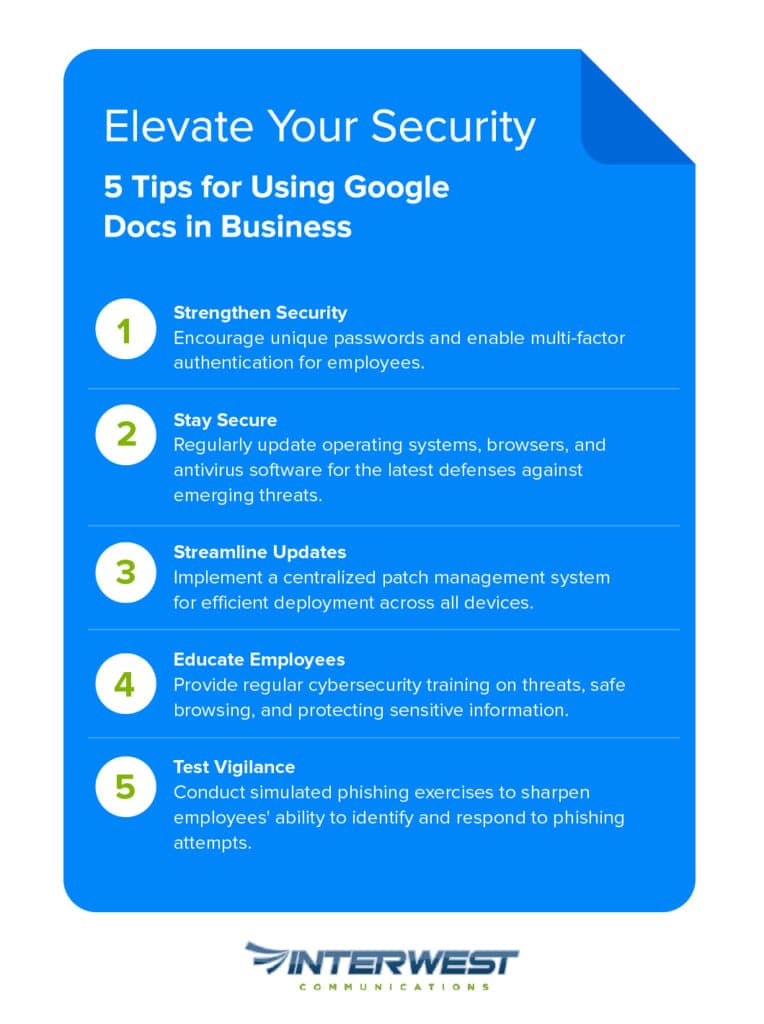
-
- Encourage employees to create unique, complex passwords that are not easily guessable and enable multi-factor authentication for added security.
- Regularly update your operating systems, web browsers, and antivirus software to ensure that you have the latest security patches and defenses against emerging threats.
- Consider implementing a centralized patch management system to streamline the process of deploying updates across all devices.
- Provide regular cybersecurity training to educate employees about potential threats, safe browsing practices, and the importance of protecting sensitive information.
- Conduct simulated phishing exercises to test employees’ ability to identify and respond to phishing attempts and to help employees develop a keen eye for suspicious emails.
By promoting a culture of security awareness, businesses can minimize the risk of data breaches and unauthorized access. Regularly remind employees of the importance of following security protocols and reporting any suspicious activities to the IT department.
Google Docs vs. Other Business Tools
When considering the security of Google Docs for business, it is essential to compare it against other popular collaboration and document management tools. So let’s a gander at how it compares to other software on the market:
| Tool | How it Compares to Google Docs |
| Microsoft Office 365 | It offers similar features and functionality as Google Docs given that both platforms have robust security measures in place, although it may differ in integration capabilities. |
| Dropbox for Business | It is a cloud-based document management solution that offers strong security features, though Google Docs provides a more comprehensive suite of collaboration tools. |
| Slack for Business | It is a team communication tool, whereas Google Docs offers a complete document management and collaboration suite. |
The choice of whether you select Microsoft 365, Dropbox, Slack, or Google Docs will really depend on your business’s needs and your personal preference. However, whichever you choose, you can rest assured that your information will be safe.
Choosing Google Docs for Your Business
With its robust security features and compliance with industry standards, businesses can trust that their sensitive information is protected with Google Docs.
However, it is essential for businesses to remain proactive in their approach to security by implementing additional measures and educating employees. By following best practices and staying vigilant, businesses can maximize the security of their Google Docs environment and enjoy the benefits of efficient collaboration without compromising data confidentiality.
