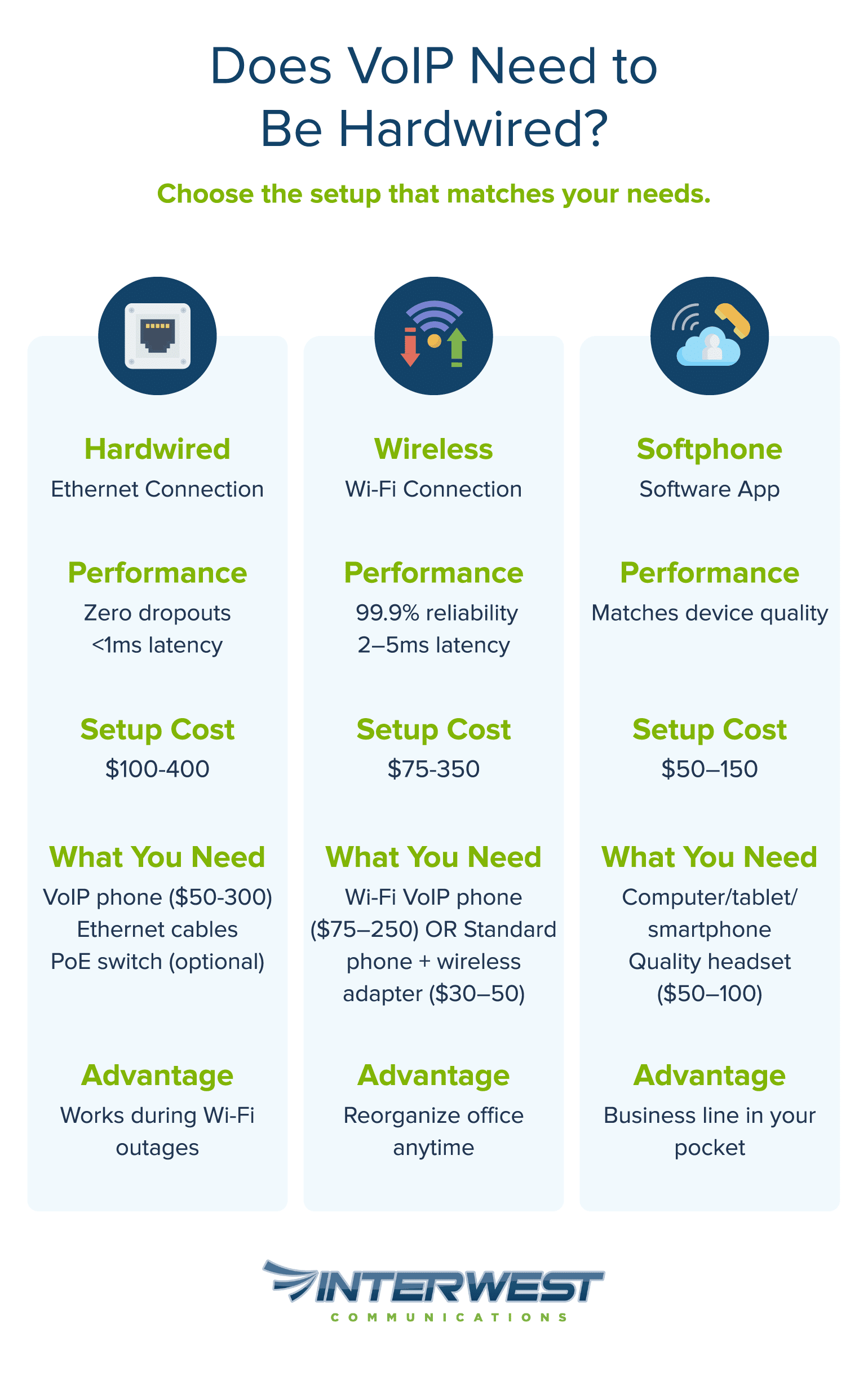- November 19, 2025
- Posted by: Interwest Communications Team
- Categories: Business plans, News


Does VoIP Need to Be Hardwired for My Home Office?
The ethernet cable coiled on your desk might seem like a relic from the past, but when your biggest client calls, you’re probably wondering if VoIP needs to be hardwired for crystal-clear communication. Here’s the liberating truth: VoIP phones don’t require hardwiring to deliver professional-quality communication. You have three flexible options—hardwired Ethernet for maximum reliability, wireless Wi-Fi for freedom of movement, or softphones that transform any device into your business line. The path you choose depends on your specific needs, not technical limitations.
Think of VoIP like streaming Netflix. Just as you can watch shows on a smart TV (hardwired), tablet (Wi-Fi), or phone (software app), VoIP adapts to your preferred setup. Your internet connection quality matters far more than how you connect to it. With most home internet plans delivering 100+ Mbps and VoIP needing just 0.1 Mbps per call, you have bandwidth to spare regardless of your connection method.
Key Takeaways
- VoIP doesn’t require hardwiring – Choose between hardwired Ethernet, wireless Wi-Fi, or softphone solutions based on your needs, not technical requirements.
- Minimal bandwidth needed – Each VoIP call requires only 100 Kbps, meaning a 100 Mbps connection can theoretically support 1,000 simultaneous calls.
- Connection quality matters more than type – Properly configured wireless can deliver 99.9% reliability, while poor hardwired setups can still fail.
- Network metrics are critical – Keep jitter under 30ms, packet loss under 1%, and latency under 150ms for professional quality.
- Hardware requirements vary by setup – Hardwired needs $50-300 phones plus cables; wireless adds $30-50 adapters; softphones need only a $50-100 headset.
- Power backup essential – Unlike traditional phones, VoIP requires UPS backup ($150-200) for outage protection.
- Scaling is simple – Add lines through software without new hardware, with each additional line costing 20-50% of the first.
- Emergency planning required – Configure E911 services, cellular failover, and document backup procedures.
Understanding Your VoIP Connectivity Options
Three Ways to Connect: Wired, Wireless, and Software Solutions
The conference room goes silent as you present quarterly numbers, and that silence needs to stay intentional, not technical. Understanding your VoIP connectivity options ensures your voice comes through with boardroom clarity, whether you’re hardwired to your router or calling from your laptop at a coffee shop.
Hardwired Ethernet connections deliver the gold standard: less than 1 millisecond of latency and virtually zero packet loss. Picture a dedicated highway lane just for your voice—no traffic jams, no detours, no surprises. Investment bankers and emergency dispatchers choose hardwired not because it’s required, but because even a half-second delay could cost thousands. For most home offices, this level of performance exceeds necessity, like buying a Formula 1 car for suburban errands.
Wireless VoIP implementations offer the sweet spot for 90% of remote professionals. Your Wi-Fi router already blankets your home with invisible infrastructure capable of handling dozens of simultaneous VoIP calls. Modern Wi-Fi 6 routers maintain 2-5 milliseconds of latency—imperceptible to human ears. The freedom to pace during calls, move between rooms, or relocate your office seasonally often outweighs the theoretical performance gains of being tethered to an Ethernet cable.
Software solutions eliminate hardware entirely. Softphones turn your existing computer, tablet, or smartphone into a full-featured business phone system. That laptop you’re already using for video calls? It’s one app away from replacing a desk phone. International consultants and digital nomads rely on softphones exclusively, proving that “professional” doesn’t mean “stationary.”
| Connection Type | Real-World Performance | Setup Investment | Hidden Advantage |
| Hardwired | Zero dropouts | $50-200 | Works during Wi-Fi outages |
| Wireless | 99.9% reliability | $0-100 | Reorganize office anytime |
| Softphone | Matches device quality | $0-20 | Business line in your pocket |
Your choice isn’t about technical superiority—it’s about matching technology to lifestyle. The Wall Street trader needs hardwired perfection. The consultant who splits time between home and client sites needs softphone portability. Most of us land somewhere in between, where wireless delivers professional quality with human flexibility.
Curious about making the switch? Check out our comprehensive VoIP FAQ guide to learn more about the benefits for businesses.
Hardware Components You’ll Actually Need
Your VoIP setup shopping list changes dramatically based on your chosen connection path. Understanding exactly what you need—and what you don’t—prevents both overspending and the dreaded mid-installation hardware store run.
Hardwired setups require the most physical components but offer the simplest troubleshooting. You’ll need a VoIP-compatible phone (ranging from $50 basic to $300 executive models), Ethernet cables (Cat5e works perfectly unless you’re running a data center), and potentially a Power over Ethernet switch. That PoE switch isn’t just convenience—it’s your continuity plan. When paired with an uninterruptible power supply, PoE maintains your phone through brief power flickers that would reset traditional adapters, keeping you connected when neighbors lose their calls.
Wireless configurations strip away cables but add complexity in selection. Wi-Fi-enabled VoIP phones ($75-250) connect directly to your router, while standard VoIP phones need wireless adapters ($30-50). The hidden requirement: your router’s processing power. That free router from your ISP might handle Netflix perfectly but struggle with VoIP’s real-time demands. Voice packets can’t buffer like video—they need immediate, consistent delivery.
Software-based solutions require the least specialized equipment but demand the most from what you have. Your computer needs a decent processor (anything from the last five years works), a stable operating system, and a quality headset. That $15 earbud set might suffice for music, but your clients deserve better. A $50-100 USB headset with noise cancellation transforms your laptop into a call center-grade communication station.
Power considerations extend beyond just plugging things in. VoIP phones draw 3-15 watts—less than an LED lightbulb—but they need consistent, clean power. Surge protectors aren’t optional; they’re insurance against the thunderstorm that would otherwise fry your communication lifeline. For hardwired setups, PoE simplifies by delivering power and data through one cable, eliminating wall warts and freeing up outlets.
Wondering about phone compatibility? Our guide on using VoIP as a regular phone explains your options.
Internet and Network Requirements That Matter
The dirty secret of VoIP quality: your 500 Mbps internet plan means nothing if your router treats voice packets like spam email. Understanding network requirements goes beyond raw speed to the nuanced world of packet prioritization and network consistency.
Bandwidth calculations start simple—each active VoIP call consumes roughly 100 Kbps using standard codecs. Your 100 Mbps connection theoretically supports 1,000 simultaneous calls. But here’s what the simplified math misses: modern VoIP systems use adaptive codecs like Opus that scale from 6 to 510 Kbps based on available bandwidth. During network congestion, your call automatically downgrades to maintain connection rather than dropping entirely. Your phone becomes diplomatically aware of network politics.
The real VoIP killers lurk in network behavior, not capacity. Jitter—variation in packet arrival time—causes robotic distortion above 30 milliseconds. Packet loss over 1% creates those awkward “can you repeat that?” moments. Latency beyond 150 milliseconds introduces the dreaded conversation collision where both parties talk simultaneously. Your network speed test showing 300 Mbps means nothing if these quality metrics fail.
Quality of Service (QoS) configuration transforms chaotic home networks into VoIP-friendly environments. QoS functions like a traffic controller, ensuring voice packets get first-class treatment while Netflix streams wait their turn. Most modern routers include QoS presets for VoIP—activate them and watch call quality improve instantly. Custom configurations reserve specific bandwidth for voice traffic, guaranteeing clear calls even when teenagers stream gaming tournaments.
Router placement affects wireless VoIP more than advertised speeds. Central, elevated positions minimize dead zones. Walls—especially concrete or metal-studded—act like voice quality assassins. That romantic exposed brick? It’s murdering your Wi-Fi signal. The 5GHz band offers less congestion but shorter range, while 2.4GHz penetrates walls better but shares spectrum with microwaves and baby monitors. Modern mesh systems solve coverage issues by creating multiple access points, ensuring consistent VoIP quality throughout your space.
Learn more about specific requirements in our guide on whether VoIP phones need to be plugged into routers.
 Making the Right Choice for Your Situation
Making the Right Choice for Your Situation
Matching Setup to Your Work Style
Your morning routine reveals your ideal VoIP setup more accurately than any technical specification sheet. The executive who conducts sensitive negotiations from a dedicated home office needs different technology than the creative consultant who transforms coffee shops into client meeting rooms.
Location stability drives the hardwired decision. If your desk hasn’t moved in two years and won’t move for two more, Ethernet delivers unmatched consistency. Medical professionals conducting telehealth appointments, financial advisors discussing portfolios, and therapists maintaining patient confidentiality often choose hardwired not for the marginal quality improvement but for the peace of mind. When your professional reputation depends on every word being heard clearly, that cable becomes career insurance.
Movement patterns favor wireless solutions. The pacer who thinks better while walking, the parent juggling calls between home office and kitchen, the seasonal worker who moves their desk with the sunlight—wireless VoIP adapts to human behavior rather than constraining it. Modern wireless protocols maintain connection across your entire home, automatically switching between access points without dropping calls. You gain 1-2 milliseconds of latency in exchange for unlimited mobility.
Travel frequency determines softphone necessity. If you invoice from airports and conduct meetings from hotel rooms, softphones become essential infrastructure. Cloud-based VoIP services maintain your business number across continents—clients call your local number while you answer from Tokyo. The same laptop handling your presentations manages your phone system. International roaming charges disappear when calls route through Wi-Fi or local data connections.
Technical comfort influences complexity tolerance. Hardwired systems offer “plug and forget” simplicity—one cable, infinite reliability. Wireless setups require occasional troubleshooting: router restarts, interference diagnosis, firmware updates. Softphones demand the most engagement: app updates, audio device selection, notification management. Choose the complexity level that matches your patience for technical maintenance.
Cost-Benefit Analysis: Real Numbers That Matter
The spreadsheet tells one story, but your bank account writes another. Understanding true VoIP costs requires looking beyond equipment prices to installation, maintenance, and opportunity costs.
Initial hardware investment varies dramatically. Hardwired setups cost $100-400: decent phone ($75), PoE adapter ($50), quality cables ($25), plus potential electrical work. Wireless configurations range $75-350: Wi-Fi phone ($150) or standard phone ($75) plus adapter ($40). Softphone setups need just $50-150 for a professional headset. But hardware tells only part of the story.
Monthly service costs remain consistent across connection types—providers charge for features, not delivery methods. Basic residential VoIP runs $15-30 monthly, business plans with advanced features cost $30-60. The connection type doesn’t affect these recurring charges. International calling, virtual receptionist services, and call recording add regardless of whether you’re hardwired or wireless.
Hidden costs emerge during implementation. Professional installation for hardwired systems runs $100-300, especially if running cables through walls. Wireless setups might require router upgrades ($100-300) or mesh systems ($200-500) for adequate coverage. Softphones demand minimal infrastructure investment but may increase data usage on mobile plans—though at 100 Kbps per call, even hour-long daily calls barely dent modern data allowances.
Productivity gains offset implementation costs. The mobility of wireless VoIP means taking important calls without desk imprisonment—valuable for multitaskers. Softphones enable immediate availability regardless of location—critical for global businesses. Even expensive hardwired setups pay for themselves if they prevent one dropped call during a crucial negotiation.
Discover if you still need traditional phone service in our article about landline requirements with VoIP.
Building Multi-Line Systems Without Complexity
Your single-line setup that perfectly serves today becomes tomorrow’s bottleneck. Understanding growth patterns prevents emergency scrambles when success demands expansion. VoIP scales like cloud services—incrementally, affordably, and without replacing existing investment.
Adding lines follows cloud economics: each additional line costs 20-50% of your first, with volume discounts beyond five lines. Unlike traditional phone systems requiring new hardware for each extension, VoIP lines exist in software. That spare phone in your closet becomes an instant extension when opportunity knocks. Your provider activates new numbers in minutes, not weeks.
Extension architecture determines collaboration capabilities. Sequential ringing sends calls to multiple phones in order—perfect for ensuring someone always answers. Simultaneous ringing alerts all phones at once—ideal for small teams sharing responsibility. Hunt groups distribute calls intelligently based on availability. These features, requiring expensive PBX systems in traditional telephony, come standard with most VoIP services.
Hybrid configurations maximize both reliability and flexibility. Hardwire your primary workstation phone for guaranteed quality during critical calls. Add wireless phones in common areas for convenience. Enable softphones on mobile devices for after-hours availability. This belt-and-suspenders approach ensures communication continues regardless of individual component failures.
Future standards already shape today’s decisions. WebRTC integration means any web browser becomes a potential VoIP endpoint—no downloads, no configuration, just click and call. Investing heavily in physical phones might parallel buying CDs in 1999, functional today but obsolete tomorrow. Start with softphones, add hardware where it provides specific value, and maintain flexibility for emerging technologies.
Backup and Emergency Planning That Works
Power outages expose VoIP’s Achilles heel: no electricity, no dial tone. Unlike traditional phones powered by telephone lines, VoIP depends on your entire network chain functioning. This vulnerability demands planning but doesn’t disqualify VoIP from professional use—every business technology shares similar dependencies.
Uninterruptible power supplies provide the first defense line. A 1500VA UPS ($150-200) maintains your modem, router, and PoE switch for 2-4 hours—covering 99% of residential power interruptions. Size your UPS for graceful shutdown, not indefinite operation. Four hours of backup exceeds most outages; longer disruptions require different solutions entirely.
Cellular failover offers true redundancy. Many VoIP providers offer automatic failover to cell phones when your internet connection fails. Calls route to your mobile while displaying your business number to callers. This feature transforms catastrophic failure into minor inconvenience. Your clients never know you’re handling their critical call from your car while your house lacks power.
E911 services require special attention with VoIP. Unlike landlines that automatically transmit location, VoIP E911 depends on the address you register. Move your phone to a different location without updating registration, and emergency services go to your old address. Register your address immediately upon activation and update it whenever you relocate equipment. The FCC’s E911 requirements provide detailed compliance information for VoIP users.
Documentation prevents panic during outages. Write down your account credentials, support phone numbers, and failover procedures. Store this information on paper—cloud documents don’t help when the internet’s down. Include your cell phone failover number, ISP support contact, and electrical utility outage reporting line. During crisis, fumbling for passwords wastes precious minutes.
Business continuity planning extends beyond technical solutions. Inform key contacts about backup communication methods. Set up automatic email responses when phones fail. Establish protocols for checking voicemail remotely. These preparations transform potential disasters into manageable inconveniences.
Learn how to maintain service during outages in our guide on VoIP phones and power outages.
Your VoIP Decision Made Simple
The Ethernet cable remains coiled on your desk—useful but not mandatory. Your journey through VoIP connectivity options reveals a liberating truth: does VoIP need to be hardwired? No, the technology adapts to your needs, not the reverse. Whether you choose the rock-solid reliability of hardwired connections, the liberating flexibility of wireless, or the ultimate portability of softphones, professional communication follows your lifestyle, not your cable management.
The decision framework simplifies to matching technology with reality. Choose hardwired if your work demands courtroom precision—financial trading, emergency services, or high-stakes negotiations where milliseconds matter. Choose wireless if you value flexibility over theoretical perfection—the ability to pace during calls, seasonally relocate your office, or simply avoid cable clutter. Choose softphones if mobility defines your workstyle—consulting from coffee shops, traveling frequently, or maintaining multiple office locations.
Your existing infrastructure probably exceeds VoIP’s modest demands. That internet connection streaming multiple 4K videos simultaneously handles dozens of voice calls without breaking a digital sweat. Your router, despite being free from your ISP, likely delivers adequate quality with basic optimization. The smartphone in your pocket already contains enterprise-grade communication capability awaiting activation.
Success with VoIP depends more on configuration than equipment. A properly configured $50 wireless setup outperforms a poorly configured $500 hardwired system. Understanding QoS, managing network congestion, and planning for contingencies matter more than choosing between connection methods. The system that works best isn’t the most expensive or complex—it’s the one you’ll actually use consistently and confidently.
Moving forward, VoIP technology continues democratizing professional communication. What once required expensive PBX systems and dedicated technicians now fits in your laptop bag. The question isn’t whether VoIP needs to be hardwired—it’s how quickly you’ll embrace the flexibility it offers. For remote professionals and home office workers, VoIP delivers enterprise communication without enterprise complexity.
Ready to upgrade your home office communication? Explore our comprehensive VoIP FAQ to discover how VoIP can transform your business communications. Have specific questions about your setup? Contact our team for personalized guidance tailored to your unique requirements.